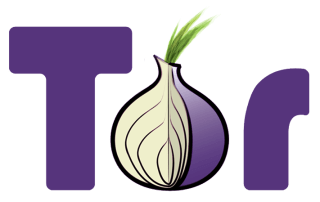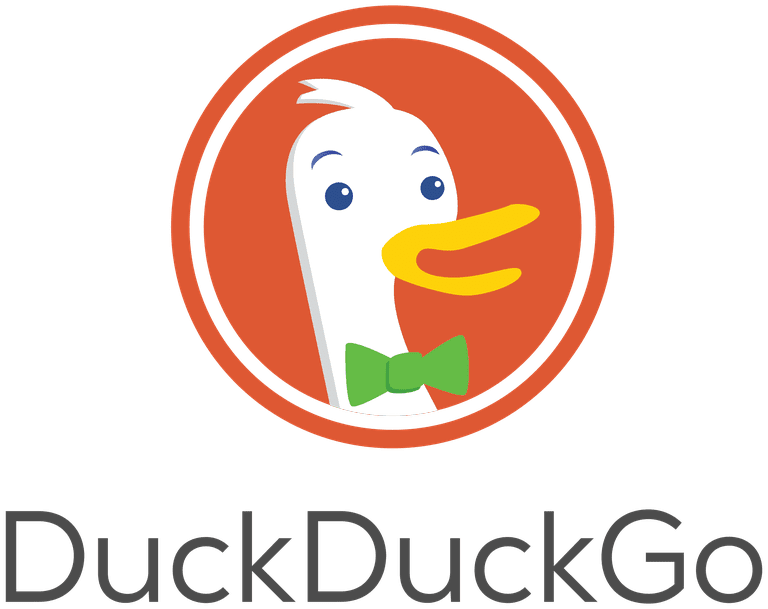If you have been trying to find answers to what is really going on using mainstream apps and tools and think you’re educated from what you find; chances are you are only seeing what the establishment wants you to see.
The fact is, now more than ever in history voices are being silenced, people are being de-platformed and the truth is being hidden. There are ways to bypass the censors and the trackers.
Privacy Browsers
To stop yourself being the product of big tech you should eliminate all reliance on any of the mainstream web browsers. These are constantly spying on you and controlling what you see. The main big tech controlled browsers are constantly manipulating your perception of reality and censoring a lot of truthful credible information that the establishment have gone into overdrive to stop you from seeing.
We recommend you try some of the following browsers:
If you are a Google Chrome user, this is your best option to switch without even knowing you have ditched chrome. It uses the same open-source Chromium web core as Chrome but without any creepy spying, tracking and adverts. This is a great browser and functions almost identical to Google Chrome to the point you can even install Chrome plugins. Check out the Brave website for more info and to download.
Available for: Windows, MacOS, Linux, Android and IOS
Firefox has stood the test of time. It was once a mainstream browser that got left behind when big tech started offering free services to convert you away from the independent open source systems. Firefox is still alive and kicking and fighting for internet freedom. As such their browser is a good choice if you want privacy and to not become just another advertising sponge of the big tech giants.
https://www.mozilla.org/en-US/firefox/
Available for: Windows, MacOS, Linux, Android, IOS
Browser
Tor operates differently than most browsers and essentially gives you access to the dark web using the Onion Routing network. This might not be the best option for beginners looking to make the change, but certainly provides you with anonymity while online. Because of the way the Tor network operates, some things will be slow to load due to the multiple relays your web traffic passes through.
Available for: Windows, MacOS, Linux, Android
There any many more browser options to choose from. Check out this article to learn about more:
https://restoreprivacy.com/browser/secure/
Search Engines
Secure Communications
Now more than ever you need to drop your reliance on communication apps owned and controlled by the technocrats like Facebook, Microsoft and Apple. This includes reducing your use of SMS messaging even with your mobile phone provider. All of these messaging apps in some way or another are able to access your information due to the lack of security or backdoor vulnerabilities that have been built in to them.
Telegram Messenger
A secure end-to-end encrypted* messenger which is now hugely popular with the global freedom movement. If you have ever used What’s App, it operates very much the same but with a huge amount of extra features.
IMPORTANT! If you already use Telegram and installed it from the Apple store or the Google play store – DELETE it now! These versions are subject to censorship and they can be removed and/or uninstalled from your device at anytime without your knowledge. You are best to download and install Telegram directly from the developers website to have the most secure and reliable version available.
Once you’re on Telegram you can message your contacts, join channels, groups or create your own channels and groups. There are now thousands of channels worth checking out which are constantly providing real life reports of events from around the world. We’ve created a small directory to help you get started.
* Note: Telegram does not provide end-to-end encryption on groups and channels. You need to know that this information can be intercepted. Only one to one chats can provide an encrypted route and this must be enabled when starting a new chat by selecting “New Secret Chat”. See the tip on this page.
Secret chats are not available for the desktop version of Telegram. All other normal text chats within Telegram are encrypted unless you follow the above steps. By default, all voice calls and video calls offer end-to-end encryption. When in a call you will see a series of random emoji icons on the screen. If these match with what your caller has, the connection is secure. If they do not match, the encryption has not worked and the call security is compromised.
A small directory of Telegram groups to get you started.
Secure Chat Tip
- Start a new chat by tapping the new chat icon in the bottom right corner of the app.
- The from the new chat menu, select “New Secret Chat”
- Select a contact, and the new secret (fully encrypted) chat is established. Encrypted chats will show a different colour and display a small lock icon.

Signal Messenger currently rated the top most secure messaging platform available.
Highly recommend having this installed for absolute secure communication capabilities. Signal is recommended by Edward Snowden and operated by extremely privacy conscious developers. Signal has set the new standard for end-to-end encrypted communications.
Signal is mainly only available from the App stores which is one of the only down sides, however there are ways to install Signal with no dependency on the App store services. We will share more about that soon.
Signal is available for both Android, IOS, Windows, Mac & Linux